Getting Started with FMX
Contents
Introduction
Starting with version 2022 the Delphi editions of most toolkits support FMX and can be used on Windows, Linux, and macOS. Support for Android and iOS is coming soon.
Supported Platforms
The Delphi components can be used in the platforms listed below with minimal additional configuration. The usage of the components themselves is identical regardless of platform. The component can be created in code dynamically, or dropped on the form in project types with a form.
Windows (32-bit and 64-bit)
Support for Windows (32-bit and 64-bit) does not require any special configuration or additional dependencies. After installing the toolkit the components can be used from any type of project which targets Windows. The installer will automatically modify the search paths for RAD Studio to include the pas folder from the toolkit installation directory. No additional files are required when deploying (no .dll dependency).
Linux 64-bit
The library for Linux is provided as a compiled shared library (.so file) and is present in the lib\linux directory of the installation.
When deploying an application the libipworks.so.22.0 file must also be deployed. RAD Studio can be configured to deploy this file automatically by navigating to the Project -> Deployment menu and using the Add File option. The .so file must be deployed in the same directory as the compiled application.
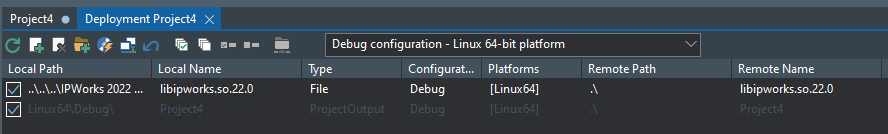
macOS 64-bit (Intel and ARM)
The library for macOS is provided as a dynamic library (.dylib file) and is present in the lib\macos directory of the installation.
When deploying an application the libipworks.22.0.dylib file must also be deployed. RAD Studio can be configured to deploy this file automatically by navigating to the Project -> Deployment menu and using the Add File option. The .dylib file must be deployed in the same directory as the compiled application (typically "Contents\MacOS\").
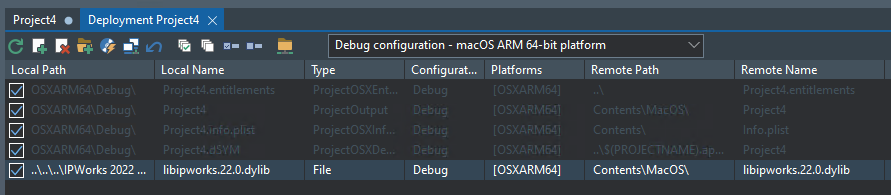
We appreciate your feedback. If you have any questions, comments, or suggestions about this article please contact our support team at support@nsoftware.com.

