AES Drive Quick Start
Requirements: /n software AES Drive
AES Drive is an easy-to-use utility that keeps files securely encrypted on disk. Your decrypted files are available at your fingertips - yet always remain encrypted on disk. Simply create a drive and select a folder where the encrypted files will be stored and click Start. Once a drive is mounted, data is transparently encrypted and decrypted as needed.
Instructions
From the Drives tab of the main window, click New... to open the Edit Drive dialog.
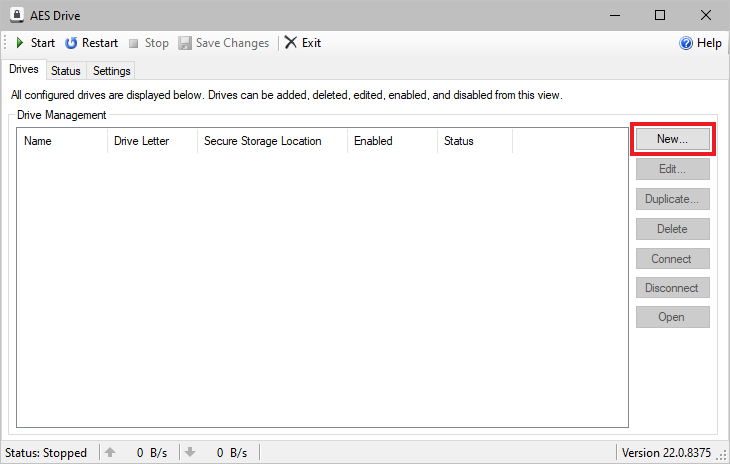
In the Edit Drive dialog input a local drive name, storage location, and password. The storage location is the folder on disk where the encrypted files will be stored. Click OK to save the new drive configuration.
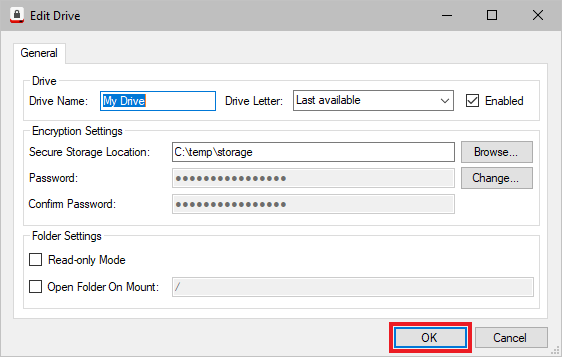
Press Start on the main window to connect all the enabled drives.
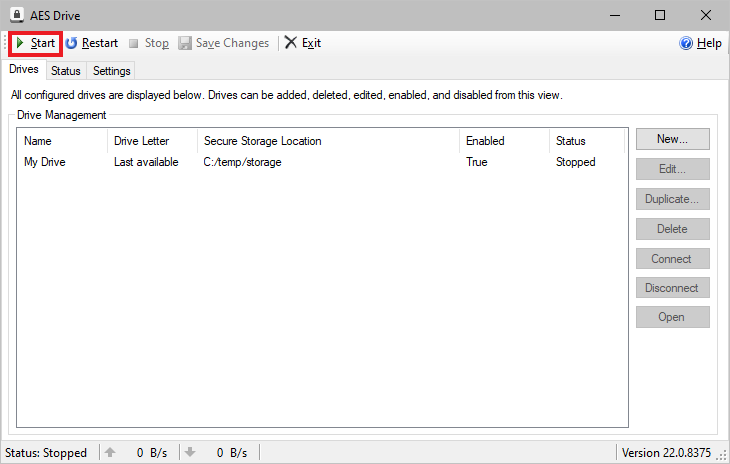
The drive should now be visible in Explorer in the current user's session. The drive is always mounted in the same session under which AES Drive is running.
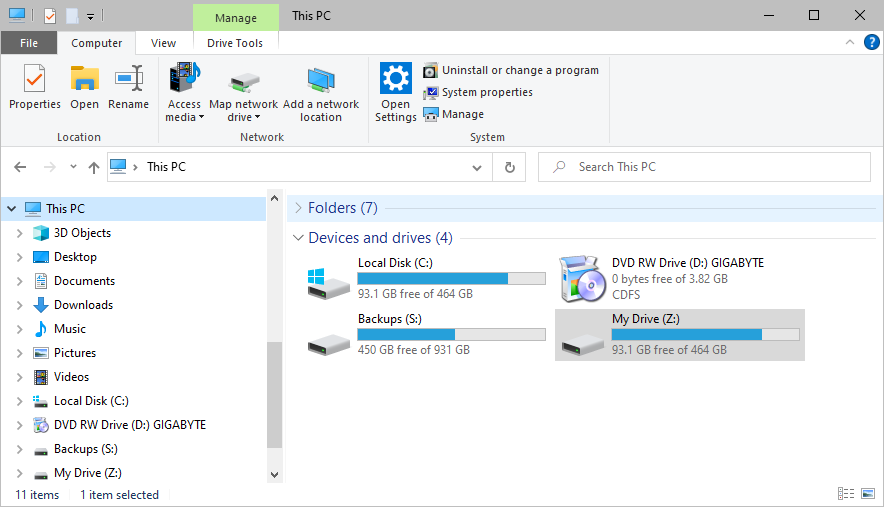
Note: If AES Drive is running with administrative privileges, explorer and other applications running in standard user mode will not be able to access the drive. See the Online Documentation for further information about drive accessibility.
We appreciate your feedback. If you have any questions, comments, or suggestions about this article please contact our support team at kb@nsoftware.com.

