Connect to MinIO with S3 Drive
Requirements: /n software S3 Drive
S3 Drive can connect to any S3-compatible provider. Many common providers are already defined. Others, including MinIO, require adding a custom provider. The instructions below cover adding a custom provider for MinIO.
From the Drives tab of the main window, click New... to open the Edit Drive dialog.
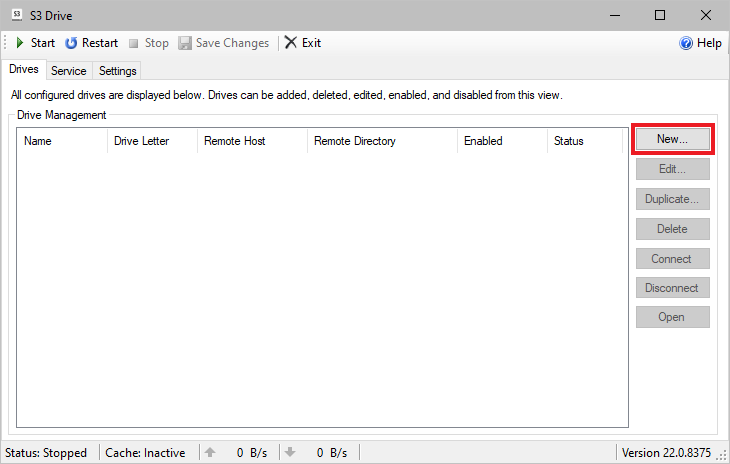
On the Edit Drive dialog input a local drive name. Then click the ellipsis (...) next to Provider to bring up the Provider Management dialog.
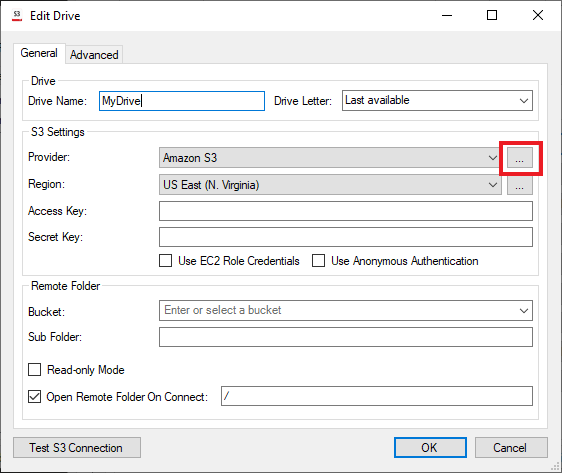
Click the New... button in the Provider section.
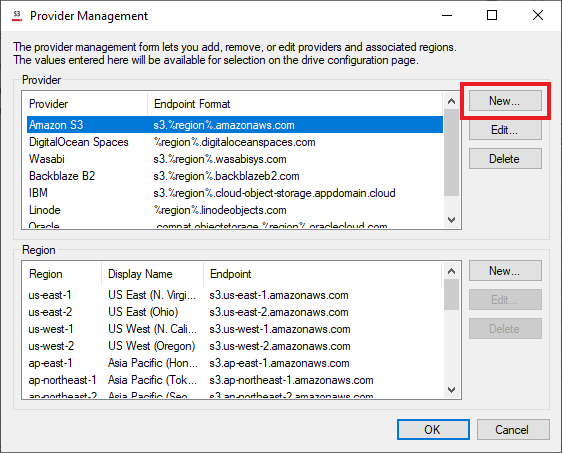
Enter a name in the Provider field. Enter the endpoint URL in the Endpoint Format field. This should point to your MinIO endpoint (e.g. minio.myorganization.com or 192.168.1.123:9000). Do not include the bucket as part of the format.
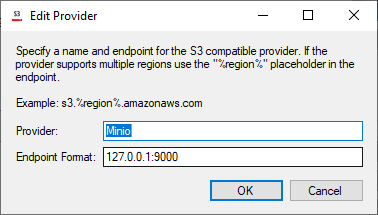
Click OK twice to finalize the new provider. Remember MinIO has no regions.
In the Provider dropdown, select the new MinIO provider. Enter the Access Key and Secret Key, and select a Bucket.
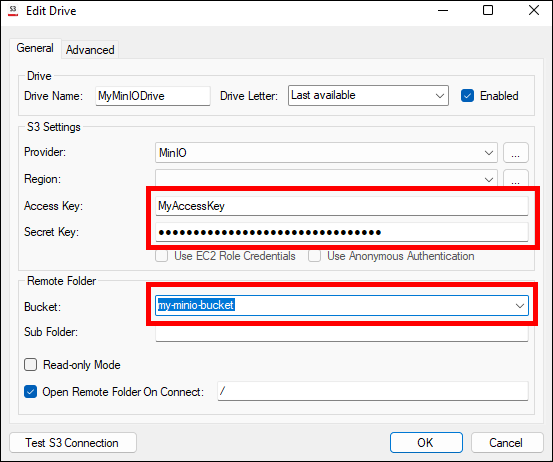
Ensure Virtual Hosting is unchecked in the Advanced tab.
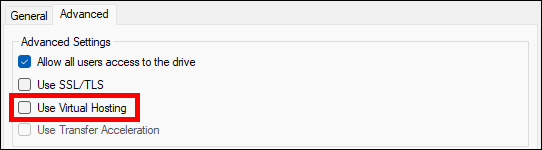
Click OK to finish.
We appreciate your feedback. If you have any questions, comments, or suggestions about this article please contact our support team at kb@nsoftware.com.

